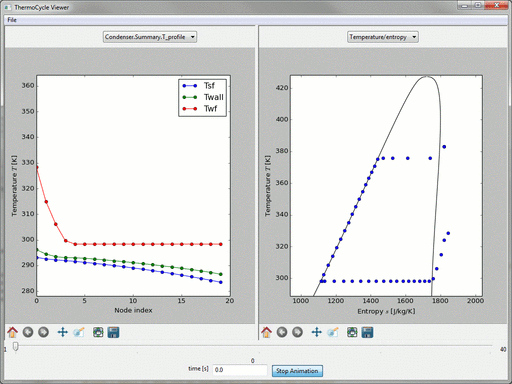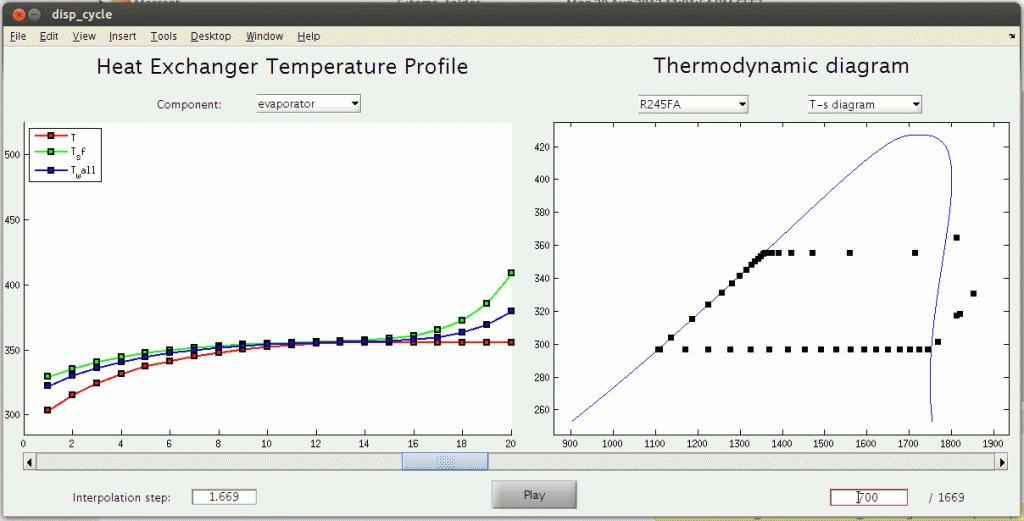When debugging or interpreting simulation results, it is generally useful to post-process the raw time-data before displaying it. In particular, tabular data (e.g. the node temperatures in a discretized heat exchanger) cannot be efficiently displayed in a standard Modelica interface.
ThermoCycle Viewer, a post-processing tool developed in Python, aims at addressing this issue. The utility scans the simulation results (.mat files) and automatically detects all thermodynamic states to display them on a thermodynamic diagram (e.g. T-s or p-h). The heat exchanger temperature profiles are also detected, displayed, and animated as a function of time.
ThermoCycle Viewer is distributed as a free, open-source software subject to the Modelica License 2. It can be redistributed and/or modified under the terms of this license.
Source code
The ThermoCycle Viewer source code can be downloaded from the ThermoCycle Github repository or using the direct link:
https://github.com/thermocycle/ThermoCycle-Viewer/archive/master.zip
Windows Files
A compiled version of ThermoCycle Viewer is provided for Windows users. It has been successfully tested under Windows XP and Windows 7.
setup_ThermoCycleViewer_1.0.exe
Ubuntu and OS/X users
At the present time, no pre-compiled binaries of ThermoCycle Viewer are available for Linux and OS/X users. The tool should be run from the Python source code, after installation of the required libraries (e.g. scipy, numpy, etc.).
Screenshots
This animated gif below shows the main window of ThermoCycle Viewer, with the heat exchanger temperature profiles on the left and the detected thermodynamic states on the right.
Matlab Interface (Obsolete)
An early version of ThermoCycle Viewer is also available for Matlab users. The support for this interface is however discontinued and the standard Python version should be preferred to this one.
Download ThermoCycle Viewer for Matlab [insert_php]
$filename = ‘./files/ThermoCycle-Viewer.tar.bz2’;
if (file_exists($filename)) {
echo “(Last updated: ” . date (“F d Y”, filemtime($filename)) . “)”;
}
[/insert_php]
-
replique montre suisse
nike air max 90 pas cher
nike air max 1 pas cher
louboutin femme pas cher
nike air max pas cher
replique montre
air jordan pas cher
replique montre
air max pas cher
air max femme pas cher
relojes especiales
réplicas de relojes
nike air max pas cher
nike air jordan pas cher
nike air max 90 pas cher
Nike Air Max 1 Pas Cher